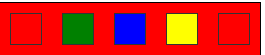前端html换肤功能的实现代码
|
你会看到这个提示,那是因为你的系统无法识别某栏目的模型信息,或者你新建模型后,没为这个模型设计单独的模板。
不同模型的文档浏览页的模板为:article_模型名字标识.htm (更多的信息你可以在频道模型管理的地方查看)。
文章内容
50行代码换5种肤色,包含透明 先把代码奉上,自取自用。直接创建html文件,直接粘贴进去就能用,不能用随便骂。
<!DOCTYPE html>
<html lang="en">
<head>
<meta charset="UTF-8">
<title>Document</title>
<style>
#box{width: 100%;height:100%;background-color: red;position: absolute;top:0;left:0;right:0;bottom:0;}
#box>div{float:right;width: 30px;height: 30px;margin:10px;border: 1px #333 solid;}
#box1{background-color: red}
#box2{background-color: yellow}
#box3{background-color: blue}
#box4{background-color: green}
</style>
</head>
<body>
<div id="box">
<div id="box1"></div>
<div id="box2"></div>
<div id="box3"></div>
<div id="box4"></div>
<div id="box5"></div>
</div>
</body>
<script>
var box = document.getElementById('box');
var box1 = document.getElementById('box1');
var box2 = document.getElementById('box2');
var box3 = document.getElementById('box3');
var box4 = document.getElementById('box4');
var box5 = document.getElementById('box5');
box1.onclick = function(){
box.style.backgroundColor = 'red';
}
box2.onclick = function(){
box.style.backgroundColor = 'yellow';
}
box3.onclick = function(){
box.style.backgroundColor = 'blue';
}
box4.onclick = function(){
box.style.backgroundColor = 'green';
}
box5.onclick = function(){
box.style.backgroundColor = 'transparent';
}
</script>
</html>
开始注释了,代码浓缩在一起了,不难理解 html基本标签这块儿就不说了,先说body下的文本样式吧
<body>
<div id="box">
<div id="box1"></div>
<div id="box2"></div>
<div id="box3"></div>
<div id="box4"></div>
<div id="box5"></div>
</div>
</body>
最后要用到JS,在这里写以 “ id ” 命名的话,等下可以少写一些代码。 这个红色的大盒子就是#box,我给它添加了一个默认颜色,如果不加就是透明。
第一个跟第四个是有区别的,区别在于第一个颜色是透明,而第二个颜色是红色—跟底色相同。 <style> #box{width: 400px; height: 400px;background-color: red;border: 1px #000 solid;} #box>div{float:right;width: 30px; height: 30px;margin:10px;border: 1px #333 solid;} #box1{background-color: red} #box2{background-color: yellow} #box3{background-color: blue} #box4{background-color: green} #box5{} </style> 这块儿是Css样式, width:设置盒子宽度; height:设置盒子高度; background-color:设置盒子背景颜色; border:设置盒子边框 red是红色;yellow是黄色;blue是蓝色;green是绿色 var box = document.getElementById('box'); var box1 = document.getElementById('box1'); var box2 = document.getElementById('box2'); var box3 = document.getElementById('box3'); var box4 = document.getElementById('box4'); var box5 = document.getElementById('box5'); 这段是DOM选择器,单独选中每一个盒子,方便理解。如果想选中所有盒子, box1.onclick = function(){ box.style.backgroundColor = 'red'; } 这句话的含义是:
是倒数第一个——红色的小方块 给了box 一个点击事件(onclick),function(){}是执行的函数, 当box1被onclick的时候,box就function(){} 这样说就很容易理解了,那我们来看看function(){}里面都有什么
好简单啊,就这么一句。 这句话的意思就是让box的背景颜色变为红色(red); style:风格,样式; backgroundColor:是背景颜色; (在JS中,“ - ” 最后的: box.style.backgroundColor = 'transparent'; 中的transparent是背景颜色的默认值,写成这样就意味着还原它本来的样子,那就是透明了。 (编辑:焦作站长网) 【声明】本站内容均来自网络,其相关言论仅代表作者个人观点,不代表本站立场。若无意侵犯到您的权利,请及时与联系站长删除相关内容! |